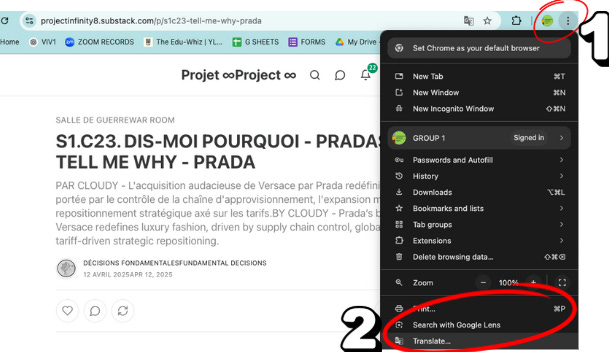07. TRANSLATE IT ALL - ANY LANGUAGE
Here is a quick guide to translate this to various languages of your choice - if thats available.
Using the built-in browser translation feature is one of the fastest ways to read a Substack article in your preferred language.
Open the article to the web page using Google Chrome or Microsoft Edge.
Go to the 3 DOTS
Go to the bottom of the scroll bar and you will see “Translate” - click it
Right-click anywhere on the page → Select "Choose another language Translate to French, Vietnamese… or any other language that is available ."
Chrome will auto-translate all visible content to the language of your choice.
Happy Reading - You can place your comments and thoughts in any language